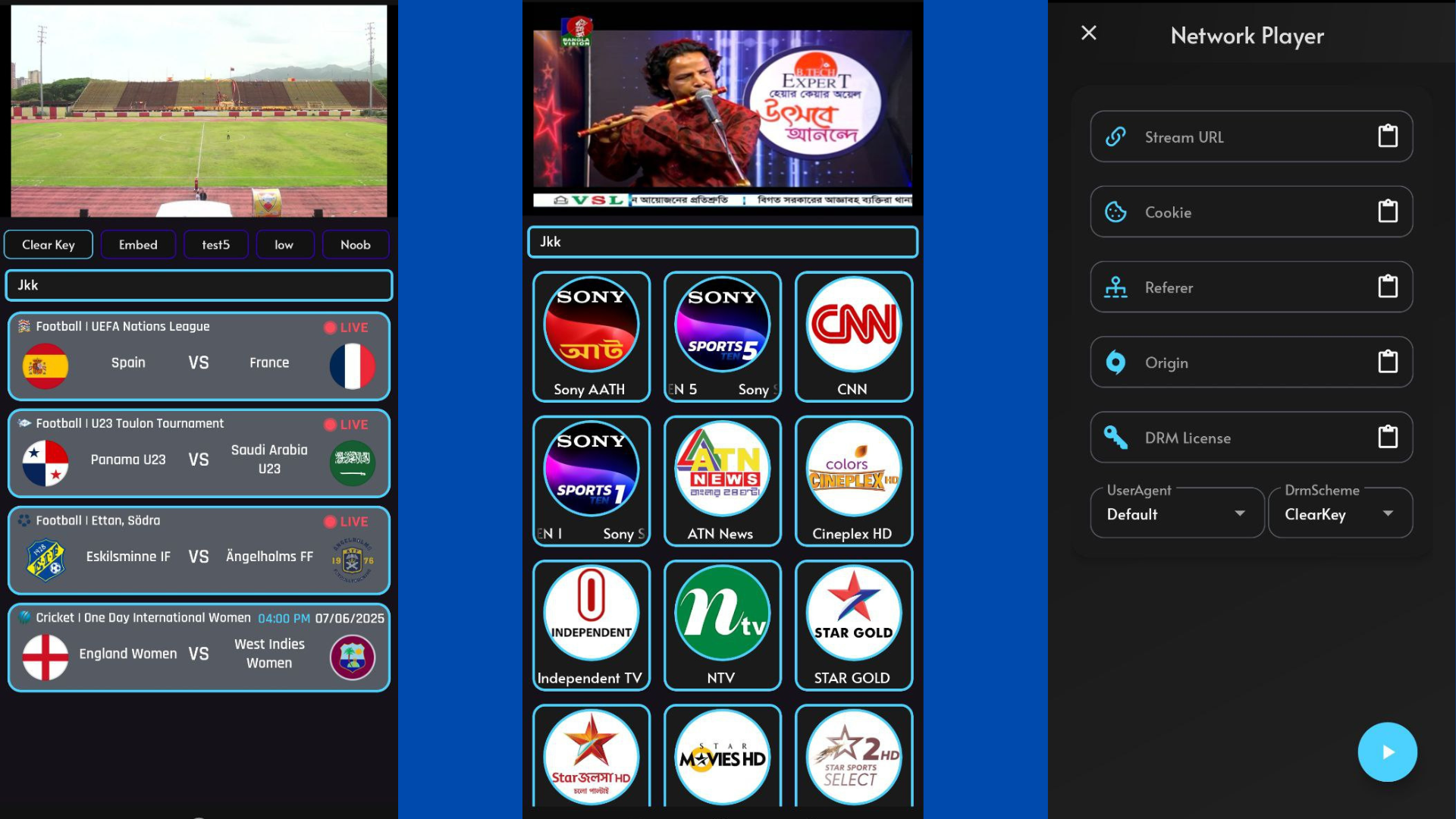Welcome to FalconCast
Stream your favorite content seamlessly on any device.
Get the latest version 3.0.1 of FalconCast now!
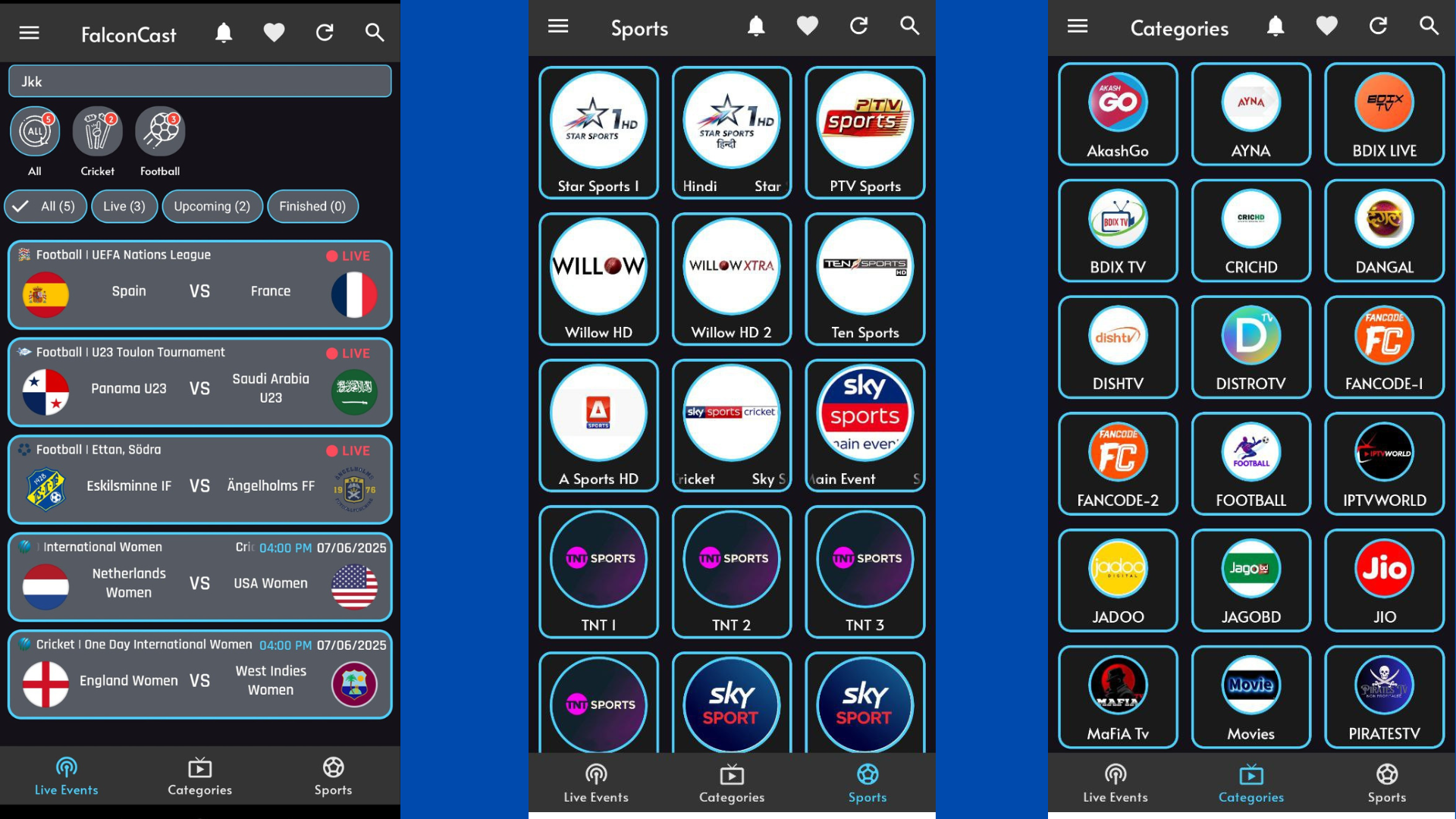
App Screenshots
Experience the sleek and user-friendly interface of FalconCast. Browse through channels, watch live sports, and enjoy your favorite content with ease.
What is FalconCast?
FalconCast is your ultimate solution for streaming live sports, movies, and TV shows directly on your Android device, TV, or Windows PC (via emulator). Enjoy high-definition content without subscriptions or interruptions. We aim to provide a smooth, user-friendly experience for all your entertainment needs.
Disclaimer: FalconCast Does not stream any of the channels included in this Application, all the streaming links are available on third party websites freely on internet. FalconCast just giving way to stream and all content is the copyright of their owner.
FalconCast APK Information
| App Name | FalconCast |
|---|---|
| Latest Version | 3.0.1 |
| File Size | 10 MB |
| Compatibility | Android 5.0+, Android TV, Firestick, Windows (via emulator) |
| Last Updated | September 23, 2025 |
| Developer | FalconCast |
| Price | Free |
| Category | Live Streaming, Sports, Entertainment |
| Content Types | Live Sports (Football, Cricket, Basketball, etc.), Movies, TV Shows, VOD |
| Special Features | Multiple stream quality options, No registration required, Lightweight design, Chromecast support |
Key Features of FalconCast
Live Content Coverage
Stream live matches, shows, and events from around the world.
Multiple Channels
Access a wide variety of international channels in one place.
HD Quality Streams
Enjoy crisp and clear live streams in up to 1080p.
Fast & Lightweight
Optimized for low storage usage and fast loading speeds.
Simple UI
Clean and user-friendly interface for easy navigation.
No Sign-up Required
Launch and stream instantly without any registration.
How to Download & Install FalconCast APK
1 Open Your Device's Web Browser
Launch your preferred internet browser (e.g., Chrome) on your Android device.
2 Visit This Page or Search
Navigate to this official FalconCast website or search for "FalconCast APK latest version".
3 Download the APK
Click on the download button: Download FalconCast APK.
4 Enable Unknown Sources
Go to Settings > Security (or Privacy) on your device. Enable "Install from Unknown Sources" or allow installations for your browser.
5 Install and Launch
Locate the downloaded APK file in your 'Downloads' folder. Tap on it to install. Once installed, open FalconCast and enjoy!
Important: FalconCast is a third-party application. Ensure you download it from official sources only.
Frequently Asked Questions (FAQs)
Is FalconCast free to use?
Yes, FalconCast is completely free to download and use. There are no subscription fees.
Is FalconCast legal and safe?
FalconCast provides access to publicly available streams. We recommend using a VPN for enhanced privacy. Always download the APK from our official website to ensure safety.
Does FalconCast work on iOS?
Currently, FalconCast is only available for Android-based devices (phones, tablets, Android TV, Firestick).
How often is FalconCast updated?
We regularly update the app to add new features, improve performance, and ensure stream stability. Keep an eye on our website for the latest version.
What content does FalconCast provide?
FalconCast provides access to various sports channels, entertainment content, and more. Remember: FalconCast Does not stream any of the channels included in this Application, all the streaming links are available on third party websites freely on internet. FalconCast just giving way to stream and all content is the copyright of their owner.